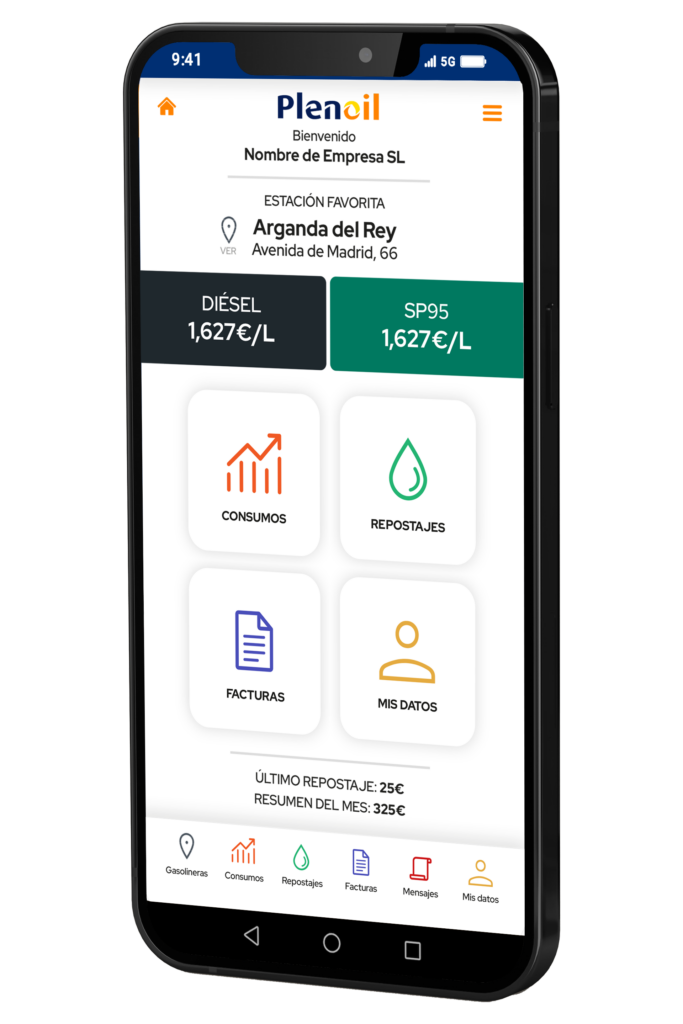
Smart Fuel Service
Easy and secure refueling log: check your refills from your mobile.
Monitor your monthly consumption by license plate or month: check and control your expenses!
By supply: an invoice will be generated for each refueling.
Monthly: you will receive a single invoice at the end of the month.
Register in three simple steps and start enjoying!

1. Create your account
The first step is to create an account. You must fill in all your details and choose the billing method:
Per supply: An invoice will be generated for each refueling.
Monthly: You will receive a single invoice at the end of the month.
If you have multiple license plates, add them. Later, you can select the one you want at the pump.
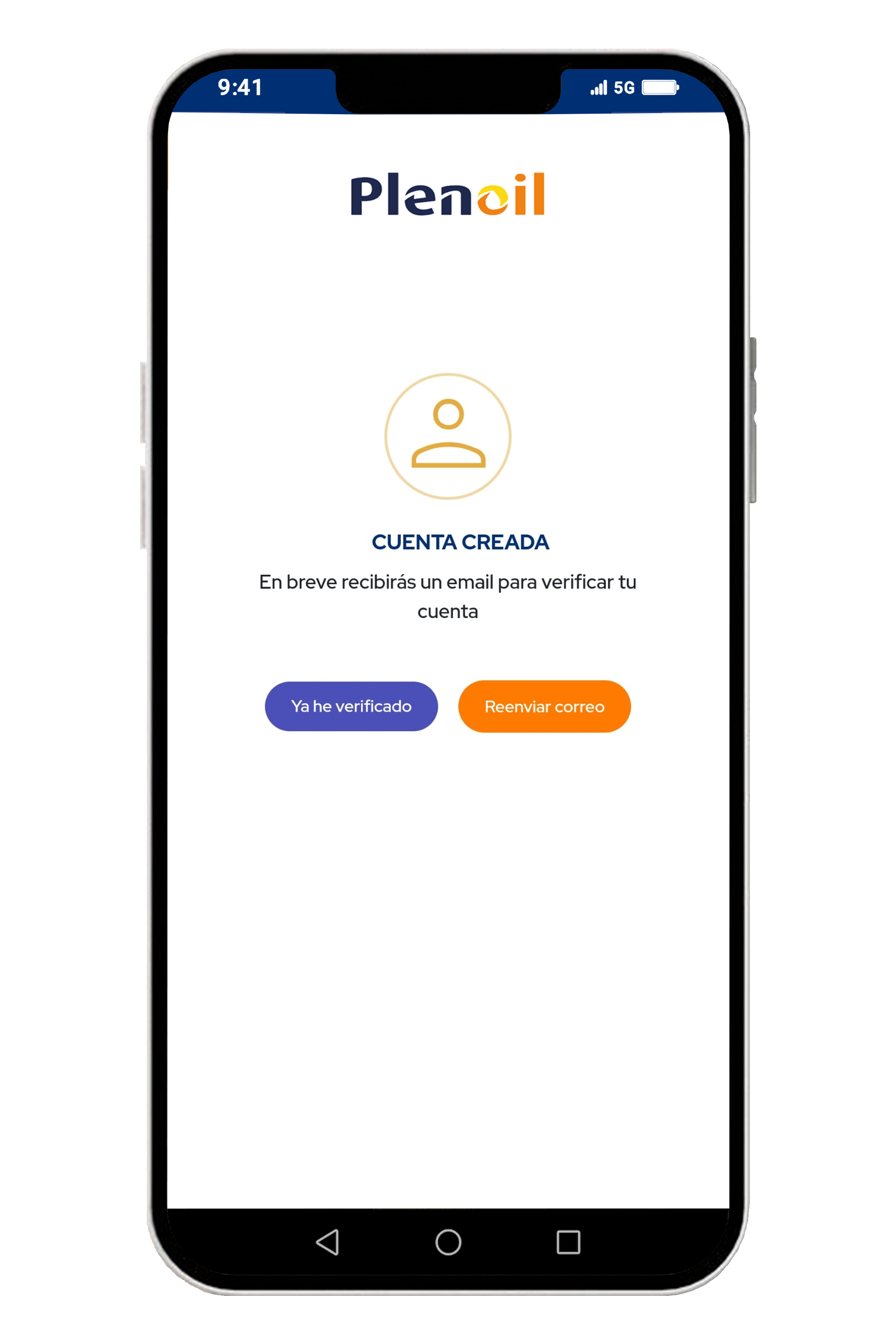
2. Verify your account
Once you have created your account, you will receive a email to verify your account.
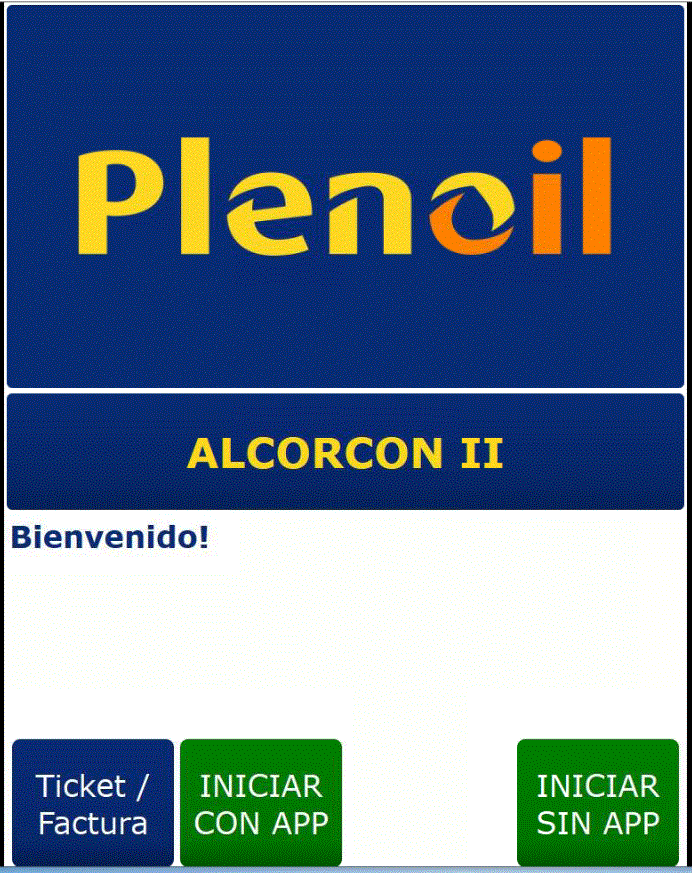
3. Start with App
Once at the gas station, you must press the button Start with App button at the pump or ATM to link the refueling to your account.
You will be asked to enter the NIF to recognize you.
1. Create your account
The first step is to create an account. You must fill in all your data and choose the billing method:
Per supply: An invoice will be generated for each refueling.
Monthly: You will receive a single invoice at the end of the month.
If you have several license plates, add them. You can then select the one you want at the pump.

2. Verify your account
Once you have created your account, you will receive a
email to verify your account.
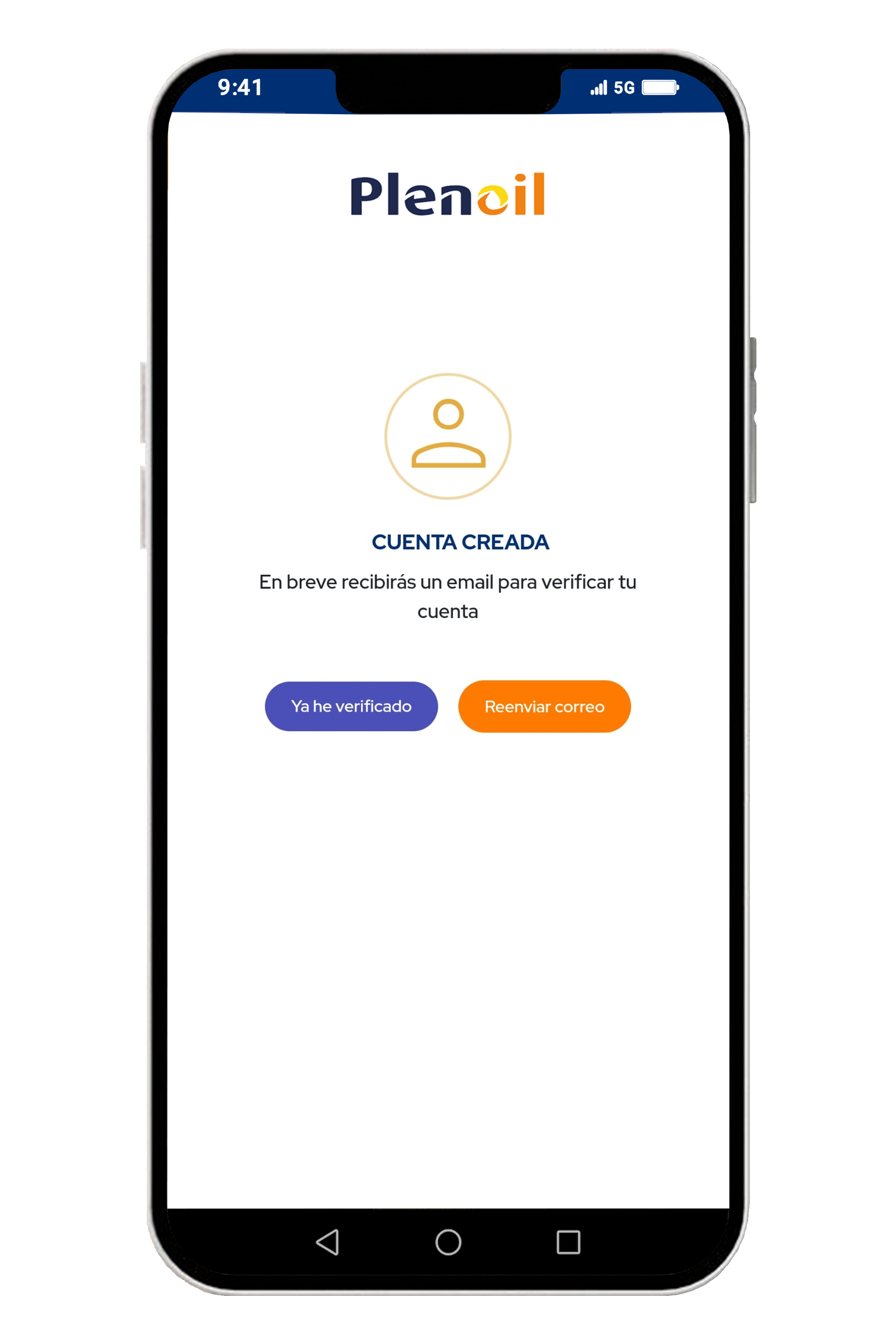
3. Plenoil Users
Once at the service station, you must press the button Plenoil Users button at the pump or ATM to associate the refueling to your account.
You will be asked to enter the NIF to recognize you.
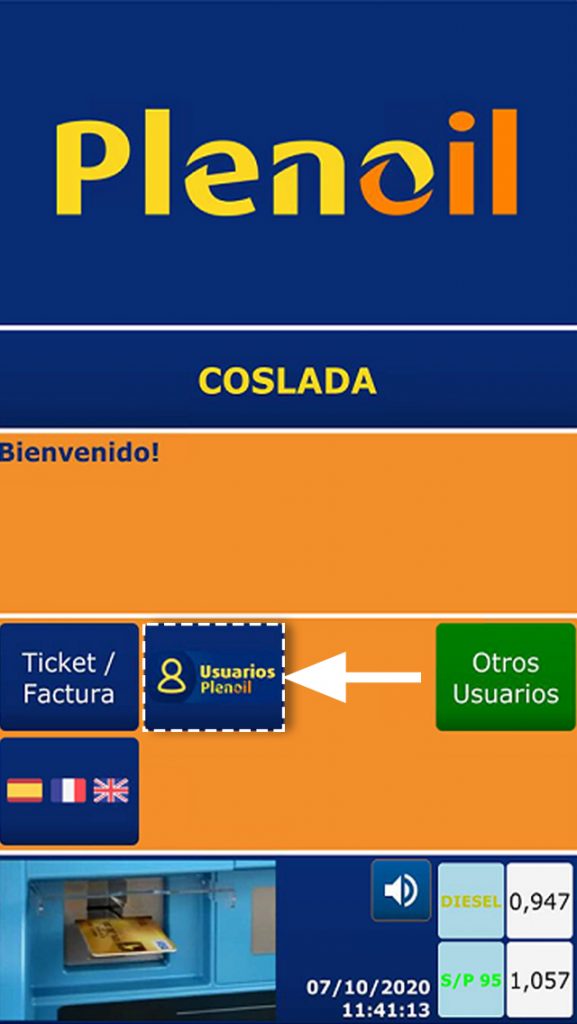
Register in three simple steps and start enjoying!
Stations
Check the price of the nearest stations in real time
You will be able to see the list of all Plenoil stations and if you select one, you will see its updated price.
You can also choose a station as a favorite and always check its current price.
If you want to know where one of our gas stations is, you can click on go and go to it set a route to it.


Refills
Verify and download your refueling from your cell phone
You can view a summary of your refueling in a month. If you have several license plates, you can select them to see the consumption of each vehicle.
In the drop-down menu, you can choose the month you wish to consult.
Invoices
Manage and download your invoices in one click
If in the register you have chosen invoice by supply, you will be able to view the list of all invoices in a month. If you have chosen monthly, you will see a single invoice at the end of the month.
By clicking on the invoice icon, you can preview and download it on your cell phone. If you need to, you can send it directly by mail to whomever you want.
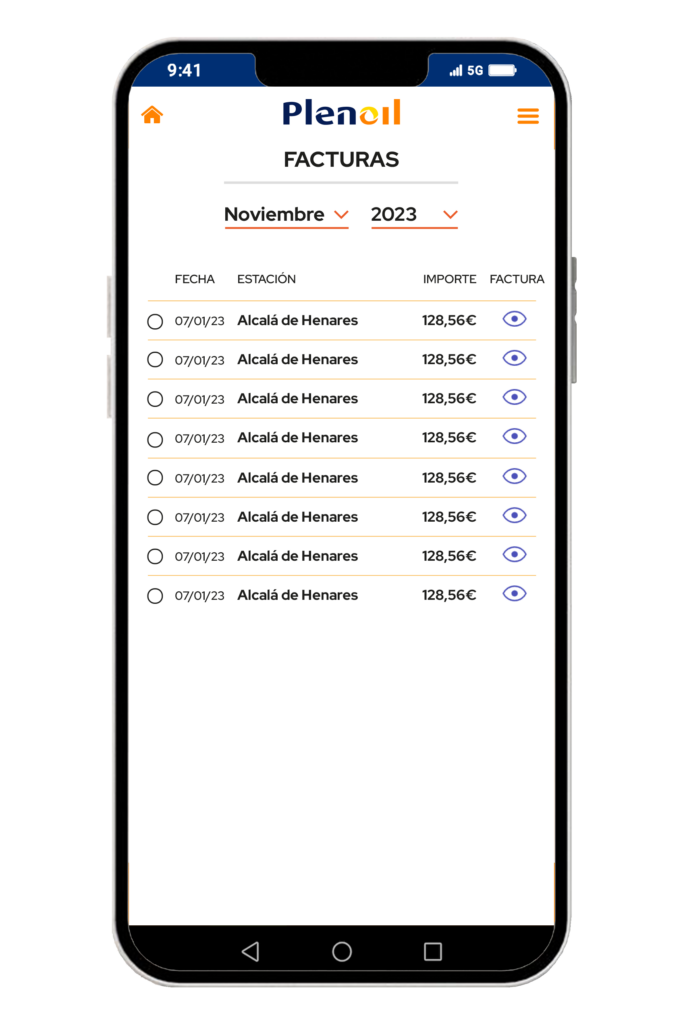

Consumption
View your consumption by month or license plate number
We show you graphs of your consumption by month or by license plate number in case you have several.
This way, at a quick glance, you will see a monthly comparison of your consumption or which car you have refueled the most and how much.
TAKE ADVANTAGE OF THE FEATURES OFFERED BY OUR APP.
Stations
Check the price of the nearest stations
You will be able to see the list of all Plenoil stations and if you select one, you will see its updated price.
You can also select a station as a favorite so that you can always see how the price.
If you want to know where one of our gas stations is, you can click on go and go to it set a route to it.

Refills
Verify and download your refueling from your cell phone
You can view a summary of your refueling in a month. If you have several license plates, you can select them to see the consumption of each vehicle.
In the drop-down menu, you can choose the month you wish to consult.

Invoices
Manage and download your invoices in one click
If in the register you have chosen invoice by supply, you will be able to view the list of all invoices in a month. If you have chosen monthly, you will see a single invoice at the end of the month.
By clicking on the invoice icon, you can preview and download it on your cell phone. If you need to, you can send it directly by mail to whomever you want.
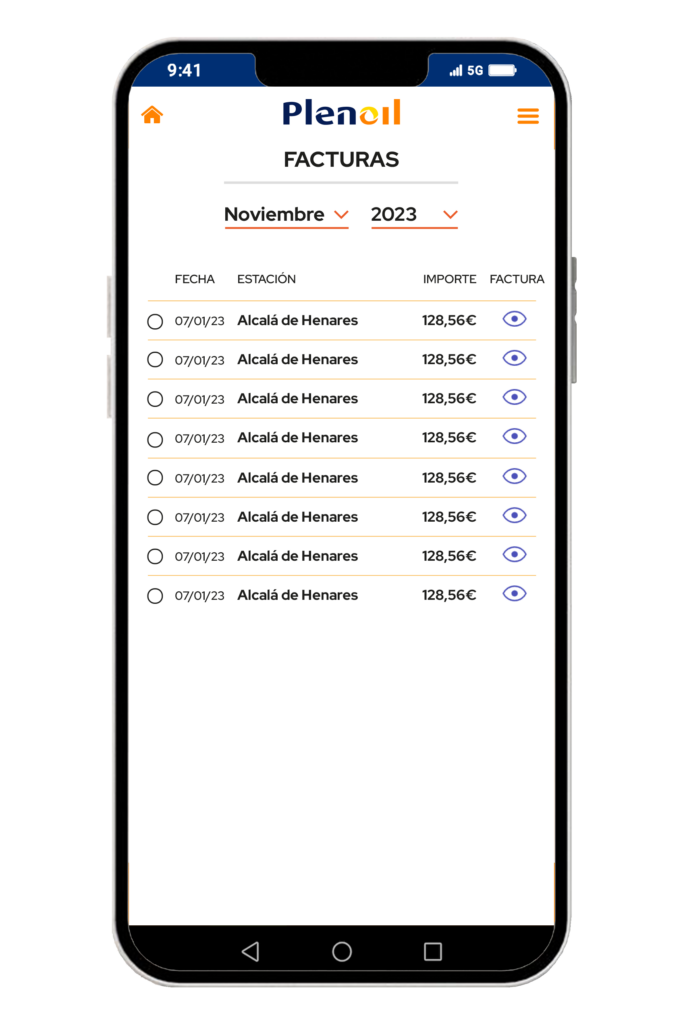
Consumption
View your consumption by month or license plate number
We show you
graphs of your consumption by month or by license plate number in case you have several.
This way, at a quick glance, you will see a monthly comparison of your consumption or which car you have refueled the most and how much.
